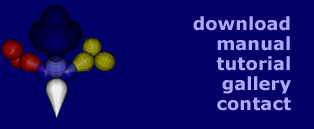Shortcuts
While working with kodisein, you may perform any available operation
by activating it's menu item. For a faster activation, you can
use the associated keyboard shortcut.
The shortcuts of the menu items will be displayed if you activate
view > mode > show shortcuts.
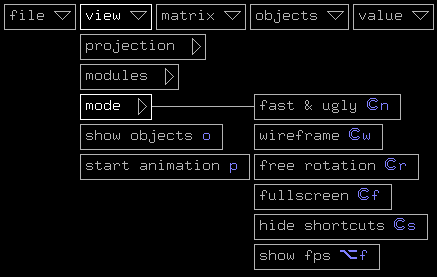
The symbols before the key represent the modulator keys:
 Shift, Shift,
 Control, Control,
 Alt and Alt and
 Meta/Apple Meta/Apple
Defining Shortcuts
Because everybody probably has different preferences and a different
keyboard layout, the shortcuts are not hardcoded but freely changeable.
You change the shortcuts the following way:
- activate the item you want to change while pressing
 
- enter the new shortcut and press
 afterwards
afterwards
If you activated view > mode > show shortcuts
before, the new shortcut should be displayed immediately.
Note, that you will receive an error messge, if you try to
asign a shortcut which is already defined for another menu item
(or any prefix of it). Note also, that the maximum length for
a shortcut is 2 (modulated) keys.
Preferences File
Your shortcuts will be saved in the preferences
file, when you quit the program. It is located in the application's
folder:
kodisein.app/Contents/MacOS/kodisein.cfg
To restore the default shortcuts, simply delete this file before
starting kodisein.
Default Shortcuts
The following table lists the available menu items and their
default shortcuts:
| file |
|
|
|
| |
save |
|
 s s |
| |
save as ... |
|
  s s |
| |
open ... |
|
 o o |
| |
close |
|
 w w |
| |
textures |
|
|
| |
|
texture file |
 t
f t
f |
| |
|
texture batch |
 t
b t
b |
| |
|
texture set |
 t
s t
s |
| |
|
save |
 t
s t
s |
| |
|
close |
 t
w t
w |
| |
quit |
|
 q q
|
| view |
|
|
|
| |
projection |
|
|
| |
|
focus on selection |
f |
| |
|
zoom on selection |
y |
| |
|
camera view |
v |
| |
|
set reset |
 r r
|
| |
|
reset |
r |
| |
modules |
|
|
| |
|
hide modulators |
 h h  m m |
| |
|
hide connections |
 h h
 c c |
| |
|
hide inactive |
 h h
 i i |
| |
|
hide textures |
 h h
 t t |
| |
handles |
|
|
| |
|
hide picked |
 h
p h
p |
| |
|
hide selected |
 h
s h
s |
| |
|
hide unselected |
 h
u h
u |
| |
|
hide cameras |
 h
c h
c |
| |
|
hide lights |
 h
l h
l |
| |
|
show all |
|
| |
mode |
|
|
| |
|
fast & ugly |
 n n
|
| |
|
wireframe |
 w w |
| |
|
constrained rotation |
 r r |
| |
|
full screen |
 f f
|
| |
|
show shortcuts |
 s s |
| |
|
show fps |
 f f
|
| |
show modules |
m |
| |
show objects |
o |
| |
start animation |
p |
| matrix |
|
|
|
| |
transform |
|
 m
m m
m |
| |
scale |
|
 m
s m
s |
| |
rotate |
|
 m
r m
r |
| |
translate |
|
 m
t m
t |
| |
identity |
|
 m
i m
i |
| |
goto |
|
 m
g m
g |
| |
label |
|
 m
l m
l |
| |
matrix hub |
|
 m
h m
h |
| objects |
|
|
|
| |
attributes |
|
|
| |
|
color |
 a
c a
c |
| |
|
texture |
 a
t a
t |
| |
|
texture (file) |
 a
f a
f |
| |
|
texture matrix |
 a a
 t t |
| |
|
material |
 a
m a
m |
| |
|
blend |
 a
b a
b |
| |
|
size |
 a
s a
s |
| |
|
fog |
|
| |
|
attribute hub |
 a
h a
h |
| |
sphere |
|
 o
s o
s |
| |
cube |
|
 o
c o
c |
| |
cylinder |
|
 o
y o
y |
| |
disk |
|
 o
d o
d |
| |
face |
|
 o
f o
f |
| |
point |
|
 o
p o
p |
| |
l-system |
|
 o o
 l l |
| |
text |
|
 o
t o
t |
| |
landscape |
|
|
| |
particle emitter |
 o
e o
e |
| |
particle |
|
 o
P o
P |
| |
vertex |
|
 o
v o
v |
| |
light |
|
 o
l o
l |
| |
camera |
|
 o o
 c c |
| value |
|
|
|
| |
shortcuts |
|
|
| |
|
add modulated variable |
  a a |
| |
|
multiply modulated variable |
  m m
|
| |
|
multiply and modulo |
  s s
|
| |
|
trigger switches value |
  t t
|
| |
variable |
|
 v
v v
v |
| |
multiply |
|
 v
m v
m |
| |
modulo |
|
 v v
 m m |
| |
add |
|
 v
a v
a |
| |
switch |
|
 v
s v
s |
| |
trigger |
|
 v
t v
t |
| |
random |
|
 v
r v
r |
| |
attack |
|
 v v
 a a |
| |
decay |
|
 v v
 d d |
| |
invert |
|
 v v
 i i |
| |
modulator |
|
 v v
 m m |
| edit |
|
|
|
| |
cut |
|
 x x |
| |
copy |
|
 c c |
| |
paste |
|
 v v |
| |
module |
|
|
| |
|
center |
 c c
|
| |
|
connect |
c |
| |
|
disconnect |
d |
| |
reset |
|
|
| |
|
position |
 r
p r
p |
| |
|
rotation |
 r
r r
r |
| |
|
size |
 r
s r
s |
| |
|
all |
 r r
 r r |
| |
select |
|
|
| |
|
root |
 |
| |
|
parent |
 |
| |
|
children |
 |
| |
|
next sibling |
 |
| |
|
previous sibling |
 |
| |
unpick |
|
 z z |
| modulation |
|
|
|
| |
reset |
|
 m m
 r r |
| |
stop |
|
 m m
 s s |
| |
stop mouse modulation |
 m m
 m m |
| |
show status |
 m m
 i i |
| window |
|
|
|
| |
show inspector |
i |
| |
show console |
 c c
|
| |
hide menu |
|
 h
m h
m |
| |
show preferences |
 h
m h
m |
| |
about kod |
    a
a |
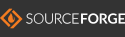
|